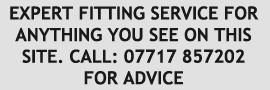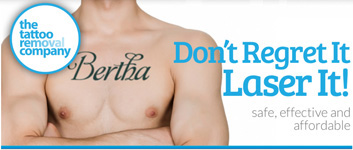The Cyclops has had some updates.
Existing users would have got the new features when they were
released and they had performed a download.
The new features are; GPS
Speedo function, accurate speed read out and Auto range, alerts
in relation to approaching speed
Now we all know that a Cyclops is a one eyed monster. The
Cyclops GPS system is however no one eyed monster, its a real
friend on your dash.
In the box comes all you need to get the Cyclops up and
running, the main unit, power lead, cleaning cloth, velcro
pads to hold it to the dash, serial cable for updates and a
power supply. The instruction book is clearly laid out and well
presented, explaining everything in simple terms, no rocket
scientist needed here. You also get the database booklet and
warranty card, its worth looking at the booklet and taking up
their offer of lower priced updates if you buy your updates
by standing order or pay for two years in one go.
Finished in satin black with a large funky display in the middle
and two buttons either side on the top the unit feels good and
looks great. The power socket is on the back left and the optional
remote antenna fits into the socket on the right.. On the side
is the computer interface socket. The unit looks very pleasing
and blends in well on a modern dash.
The first thing to do is load a fresh database into the unit,
it comes pre-loaded but it can change daily, so get this bit
out of the way. You have to connect the unit to the serial port
of your PC and then power the Cyclops up on the mains adapter.
Once its powered up go to the site as directed in the instruction
guide and follow the website's instructions. Its very easy and
takes about 8 minutes to do the upload.
Once you have updated the unit its time to get it setup in
your car. Its worth noting that if you have a heat reflective
or heated front screen you may have to get the remote antenna. There is an antenna socket on the unit to allow for this
problem, it also lets you hide the unit if you prefer.
Find a suitable position in your car where you can see it clearly
and operate the buttons easily. Once you have done this, power
up the Cyclops. To start with you will get a big red cross on
the screen, anything up to 35 minutes later you will get a satellite
lock, mine took only a few minutes to lock on. Lock on is confirmed
by 4 green LED's in the top corner.
Its time to decide on the settings you want to use. I went
for Overspeed mode and Limiter mode. Overspeed mode will
give a continuous tone alert if you are over the speed limit
within 200 yards of a speedtrap zone, rather than just the normal
beep alerts. Limiter mode is to warn you that your speed has
crept up over the predefined setting. The default setting is
70mph. The Limiter feature is very good, it serves as a great
reminder that your speed has crept up but it is a little distracting
to adjust this feature as you are driving for different speed
limits. Yes I know you should not play with gadgets when you
are driving, but it would have been nice to have a single button
to press that logs the speed you are doing and if you go over
it you then get the alert.
You can also have the Heading mode, this gives you the 8 points
of a compass, ie N NE E SE S SW W NW. When Heading mode is selected,
the settings that you have personally set within the Limiter
and Overspeed modes still inform you should your speed creep-up
or if you are exceeding the speed limit within a speed trap
area. Visible satellite mode will allow you to see if the unit
can see a good range of satellites.
In use the unit is very good and unlike the other GPS based
systems out there the Cyclops is much less prone to alerting
you to speedtraps that are not relevant to you, they have
used much better filtering software. It takes into account the
road you are on and the heading you are taking. Placed alongside
a few of the Cyclops competitors it only alerted me to the cameras
that concerned me. Other units alerted me to cameras close by
but not relevant to me.
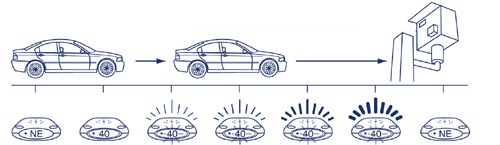
Above: The alert Sequence
Its fixed 800 yard warning range sounds as though it could
be a bit short, in practice however its more than enough warning. It starts by giving you a triple beep at 800 yards and a
green speed limit warning i.e., if the camera is in a 30mph
then you get 30 on the display. At 600 yards it gives a single
beep and the display turns red. At 400 yards it goes into a
low frequency beep and the display starts to flash. At 200 yards
you either get a higher frequency beep and a fast display flash
or a continuous tone beep with a flashing display, only if you
have turned on the Overspeed mode though. This is telling you
that you are over the speed limit for that trap zone. Go below
the speed limit in Overspeed mode and it reverts back to the
normal warning alerts.
Overspeed mode is also automatically turned on when you are
in a SPECS zone and turned off when you leave the SPECS zone.
After clearing the speed zone the unit reverts back to your
preferred setting.
The Cyclops will identify what type of trap you are approaching,
Fixed, Variable and Temporary/Part Time.
It's easy to see where the name Cyclops came from, a single
eye shaped display. LED dots make up the information displayed.
The audio is easy to hear and there is plenty of volume to play
with. The display is large and very clear however direct sunlight
can make it a little hard to read so watch where you place it.

Above: Cyclops Layout.
Adding new speedtraps or deleting them is very easy.
Press and hold the new location button, wait for it to show the
letter C, let go of the button and press once more to confirm.
Its as simple as that and the same procedure is done for removal
of cameras. When you do an upload on the unit there is a separate
section for new cameras.