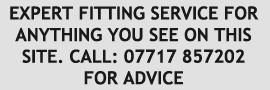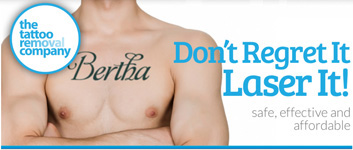Origin b2 GPS/Laser/Radar Warning System

Above: b2
This is the second bit of kit to come out of the Origin Stables to replace the Origin blue i and they have done a smashing job on the improvements. The new smaller and better looking feature packed unit now comes with Laser Detection as standard and Radar detection as an option. The radar option costs £99.95 and will be available in January 2004. Quite a few features of the old blue i remain, some with tweaks to make the original features better and some new features have been added.
Fitting the kit is a bit more involved than the original blue i, but does allow for a much better installation allowing you to hide the cables much easier. Other mounting options I am told will be produced.

Above. The mounting bracket and wiring loom
In the well laid out foam padded box, you get...
(1), Origin b2 unit. (4), multi adjustable cradle with fitted cable management system. (9), GPS antenna supplied on 3.5 metre lead. (11), windscreen mounted laser detector module. (7), cigarette lighter plug power cable. (8), download serial cable. (10), 240v power supply. (12), CD ROM. (2), solvent wipe. (3), adhesive pad. (6), Allen key to lock off the cradle. (6) Two screws for mounting flap. (13), instructions that are very comprehensive and well laid out.
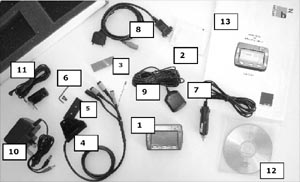
Above. The contents of the box
Play with desired positions in your car first before fixing the unit, the LCD screen is clear to read in most cases, however some improvement in readability could be made by making the text bigger. Once you have found a position you like check that the end of the cable management loom can be positioned in a discreet area so as to make all your connections out of sight. The antenna can be placed on the dash or on the rear parcel shelf, but make sure it has a clear view of the sky.
Mounting the laser detector module is easy with windscreen suckers holding it in position, try to keep this low as the ideal position is no more than 30cm from the number plate. Be aware to get rear laser detection it will also have to have an unobstructed view out the rear window.

Above: System fitted in a car.
b2, GPS antenna and Laser Module.
Image shows them bunched up.
The whole system goes together very well and with a little care in the fitting you will have virtually no cables showing. The cable management system caters for the following connections. 12v Power, Antenna, Radar Detector, Laser Detector and Optional Laser diffuser (Jammer), you may need an adaptor cable for the laser diffuser connector. (The LRC 100 is supported at this time, others will follow). The b2 also has a GPS NMEA output option, so the b2 may be used in conjunction with PDA to provide a navigation solution. GPS NMEA output - available January 2004. Users will have to buy a new cradle/cable. Cost expected to be £44.95
Once it is all fitted, make a trip to your PC to register the unit and get the latest database and software. A CD ROM and serial cable is in the kit, the installation of the software could not be easier.The initial free subscription lasts for six months and then you will have to subscribe for future downloads costing £50 per year. Any software updates are included in the subscription. The unit is fully software upgradeable so any new features will be added in the upload procedure. Origin say they continually look at how they can improve the software so you can expect better or improved features to be added from time to time. A reassuring thought to know that the b2 can be updated anytime to keep the b2 up to date. This can also help to prevent the unit becoming out of date if new police equipment come out.
A modem option is available should you not have an internet connection for your downloads.
They cover Gatso, TruVelo, SPECS and also DS2. As yet no other company offer a full DS2 database. Origin now also cover accident blackspot's, schools and congestion charging zones.
Schools and Congestion Camera warnings are not currently live - they go live in October 2004. The software and data will be available to all b2 units via a download. The congestion charging and school databases have a smart setting, this allows the system to only alert you when needed. It is time dependant, so the school alerts only work during the times kids are likely to be going or coming from the school. A personal database for your own use is also included, this is useful for storing mobile laser site reminders.

Above: Accident Blackspot Warning
The full b2 feature list below
-
Alerts for ALL types of fixed traps - Gatso, Truvelo, SPECS, DS2
-
Alerts for accident blackspot's/Congestion Charging Cameras (time sensitive) & schools (time sensitive) (alerts may be switched off by user)
-
Alerts for user defined, personal locations
-
Standard laser detector
-
Optional radar detector
-
Unit ready for optional laser diffuser
-
Personal over speed warnings
-
Driver Information System - displays distance covered, journey time and average speed
-
State-of-the-art 12 channel GPS receiver incorporated
-
Satellite searching status bar graph with mutable audio
-
GPS position display to assist breakdown services, etc
-
GPS NMEA output (optional lead required) so unit may be used in conjunction with PDA/mapping software to provide cheap navigation solution
-
Unit settings summary on start up
-
Viewable unit subscription status
-
Easily installed into any vehicle by the user
-
Powered by cigarette lighter
-
Multi adjustable mobile phone car kit-type cradle supplied - no wires coming from main unit
-
Cable management system - all wires/connectors hidden out of sight
-
Directional feature - provides warnings only for speed traps positioned to catch drivers travelling in the direction of the user
-
Limitator feature - full warning sounded only if the user is exceeding the prevailing speed limit
-
M/way feature - sounds warnings only for speed traps which are sited on the motorway network
-
Warnings start either set distance from trap OR set time (factory settings 600m OR 15")
-
M/way warnings may start further away than normal warnings (factory settings 1000m OR 20")
-
Full user interface
-
LCD backlight brightness multi-adjustable
-
Clock
-
Backlit LCD screen displays:
- type of speed trap (symbol)
- direction of speed trap (arrow)
- vehicle speed
- speed limit
- road number
- countdown (metres or seconds) to speed trap
- progress bar to speed trap
- Clock
- Compass, 8 Point.
-
LCD screen - programmable for backlight to become brighter when in range of speed trap.
-
Screen also used to display user programming options
-
Audible speed trap alerts - "beep" and "voice"
-
Individual volume settings for different warning types
-
Auto mute setting with adjustable "muted" volume
-
Voice warning of camera type/speed limit when in vicinity of speed trap LED speed trap warning/status lights
-
Speed trap proximity warning user definable - from 200m to 2000m OR from 5-30 seconds
-
GPS antenna (matchbox size) supplied on 3.5 metre lead
-
Software supplied for internet locations updates
-
Optional external modem to facilitate speed trap data updates
-
Future software improvements downloadable via internet/modem
-
Auto power-off
In use the b2 is very simple to use, once you have the b2 set up as you wish, your away. I would suggest however you leave the b2 on the default settings for the first time. Origin have set the settings very well and its worth trying them first before changing the settings I would expect that you will have to reduce the volume as the b2 as it is rather loud on its default setting.
The b2 works just the same as any GPS warning system, it knows where you are and where a fixed speedtrap is. When the position of the speedtrap meets the criteria of the b2 you get a warning, and it never fails. Origin have spent some time in the filtering of the data, so cameras on the road next to you will not be shown on the display, after all you don't need to know about them.
A typical warning works like this. Gatso.

Above: Gatso Alert Screen
As you approach the speedtrap the unit goes from the dim backlight LCD setting to a bright backlight LCD setting.
As you approach the fixed speedtrap site the b2's LCD will get brighter and a female voice tells you what type of speedtrap you are approaching. As an example, she will say "GATSO" and also the road speed limit, "50". A symbol also appears in the display to tell you what type of speed trap it is you are approaching. The b2 also shows your distance away from the camera as well as the number of seconds before you reach it, based on your current speed.
Road number, speed limit and your current speed are also displayed. The twin Red LED's begin to flash in time with a series of beeps both of which increase in rate as you get closer to the fixed speedtrap.
When heading towards a speedtrap that is not relevant to you because of your direction, the b2 remains silent, only a twin arrow symbol is displayed on the screen.
This procedure for warnings is the same for almost all the types of speed trap, the main difference is when you are in a SPECS controlled area.
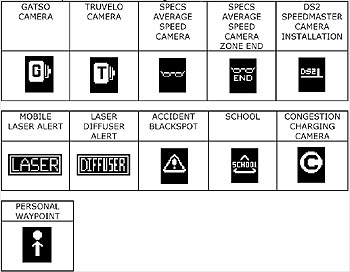
Above: The symbols used so far.
SPECS Warnings
-
The warning for the first SPECS camera in the series will be provided in the normal speed camera warning fashion. A number will appear after the road number, for example 1/4; this denotes that the camera is the first (1/4) in a series of four (1/4) SPECS installations in the series. This will be repeated for every SPECS camera e.g. 2/4, 3/4, and 4/4.
-
After the user has traveled beyond the first SPECS camera location, the words "SPECS AV SPEED ZONE" will remain on the screen and the unit will beep a reminder every 20 seconds. The LED's will light up red; if the Limitator is operational, the LED's will not light up if the user is travelling under the prevailing speed limit, although the reminder message will still be displayed on the LCD display.

Above: SPECS Alert Screen
-
When the Origin b2 enters in to the range of the second SPECS camera location, the reminder alerts will be replaced by the usual SPECS speed trap warning. After this location has been passed, the Origin b2 will again provide reminder alerts. This scenario will be repeated until the final SPECS camera in the series is approached. When the location being approached is the final camera in the series of SPECS cameras, the visual and voice alerts provided will be "SPECS END." After this final camera in the series has been passed, the Origin b2 will revert to normal (i.e. non alert) mode. If the number of cameras in a particular SPECS installation only numbers two, then the warning provided at the second camera will be "SPECS END".
-
If the user turns off the road where the SPECS cameras are located, the alerts will cease after 1 or 2 seconds.
-
If the user joins a road where SPECS cameras are located at a place other than the beginning of a SPECS zone (for example, half way through the zone, and between cameras) no alerts will be provided until the next camera in the series comes into range. As no camera has been passed at this point, the user's average speed will not be being calculated until after a SPECS camera has been passed.
Laser Alert from the Laser module
The laser alert module works very well, its not prone to false alarms from ANPR and Trafficmaster. We conducted a quick test for the laser module to make sure it performed.
The Laser gun was used in two ways, the first test was directly at the car with the detector in it, although the detector worked and was instant on alarm, if the officer used the first reading you were in trouble. However they often take a few readings so you may have a chance to slow. The second test was to have two cars in front and the operator target the first car and see if there was enough scatter for the third car to get an alarm, it was not a problem for the b2 Laser module we had an alarm in all three runs.
In our opinion you could get a warning or you could get nicked when it came to the Laser alert mode, its a 50/50 chance if you get a warning in time.
Radar head module.
As yet the radar module is not on the market so I am unable to test it, as soon as it is available this part will be updated. It is expected late 2003. Cost expected to be around £99 for the module The b2 is ready for the head so its just a case of plugging in the module to the cable management system.
Should you wish to learn a little more about the b2 before you buy. The Origin b2 User manual is here... CLICK
To view the manual you will require Adobe Acrobat Reader.
There are so many features and user settings on this unit to play with I suggest that you read the manual if you want to know more. The unit has some great features to make sure it will not disturb you unless there is an issue with your speed and a speedtrap. Overspeed and Blackspot warnings are precise and to the point, they remind you once and that is it. No constant beeps to interrupt you.
Overall the b2 is a very worthy successor to the Origin blue i and Origin continue to come up with the goods. Well priced in the market, excellent customer service from a company leading the way in an integrated GPS warning system. The Origin b2 will not disappoint you.
Can we recommend it, Yes.
Origin have done it again with this feature packed, very tidy and easy to install unit.
Featuring the most comprehensive database on the market.
The Origin b2 remains a class leader and it should be at the top of anyone's buy list.
| What do we like. |
What don't we like. |
- It's performance
- Remote antenna
- Very Loud Clear beeps, so loud that even on half setting you can hear it a mile off
- Build Quality and Feel
- User functions
- Individual volume controls for each alert
- Full database of speedtraps (DS2)
- The special features, Direction, Limitator and Motorway mode, Over speed warning
- Concise Instructions
- Mounting bracket and wiring loom are neat and tidy, making it easy to hide the cables
- Small laser detector module
- Laser jammer support
- Radar head option
- Software upgradeable
- Internet updating for new Speedtraps
- Customer Support
|
- Not much, apart from the voice, its not very clear
|
Please note. The b2 is a software driven system. This review was accurate at the time of publishing
it is well worth looking at the Origin site and reading the latest user guide to see what has changed.
|