
 |
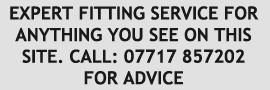 |
|
The MUTE/OPTIONS button also mutes the sound when in a speedtrap zone and then reverts back to normal after you clear the zone.
Above: blue i in Motorway Mode. The M/WAY - Cancel - Store button. This allows you to save your user option settings. Set the Motorway Mode, this is another good Special Feature to use. It will make the unit ignore any speedtraps that are on roads next to the Motorway, you know when its is ignoring a speedtrap as the display will show an X after the MWAY. The M4 near Reading is a good example, without this feature on you will get alerts from the roads next to the Motorway. With it on it stays silent ignoring any speedtrap on side roads near within your setting range. Should your speed fall below 25mph the unit will inform you. This acts as a reminder, so you know when to turn this feature off so as to get the warnings of the speedtraps when you are back on the normal roads. Its worth using this feature. The NEW/TOGGLE button, allows you to log a new speedtrap. Press and hold the NEW button, about 1 second, and it will say Location Stored. I do feel it needs a longer delay before it accepts the location maybe 2 seconds to prevent accidental storage of non speedtrap locations. You need to do regular updates to the server, even if you have not found a new speedtrap, as other people may have found new speedtraps and they would have been added to the main database. This way your unit is always up to date on the latest locations of speedtraps. Try to do this at least once a week, more if you are a heavy mileage driver or going into a unfamiliar area. Origin say it will take only a few days for new speedtraps to be added to the main database. There are other options in the unit, but is best to read the manual first, especially read the section about the SPECS cameras you need to understand how the unit deals with SPECS. The display when fitted in the right place is quite easy to read. It gives information on your direction, North, South etc., Actual Speed and amount of Satellite's locked on to. When in the speedtrap zone you get your Actual Speed, Road number, Posted Speed Limit, Direction of the Speedtrap, Distance to Speedtrap and the Type of Trap.
Above: Warning screen. Speed, Speed limit, Road Number, The audio warnings are good, I feel the voice alert is a little quiet, its harder to hear with the radio up, the beeps stand out very well with the radio up. I would suggest you use 600 - 650 m as your standard setting, the sound clip is to give you an idea of what the blue i sounds like only.
Above: The modem, blue i and the updating process The updating of the unit is very easy, plug the power supply in to the blue i and also the modem, one power supply does both units, connect the phone socket , power up the modem and then press the VOLUME/UPDATE button and then unit connects to the server and gets the latest database and downloads any new traps you may have found. My download took about 4 minutes. You get a constant status of the download from the LCD display. Software updates are done in the same fashion, so if Origin add new features to the blue i you can download them in the same manner as if you are doing a database update. On the road......... Over all the unit works well, simple and precise and easy to use whilst on the move. I have found several speedtrap locations that are not on the database in the first week. So there is a chance to get some of your money back if you get a blue i now just after the launch (Dec 2001). I have to say however the ones I found were is very obscure places and none of the other GPS based systems had found them either. Overall their database is very up to date, but then they do have dedicated engineers looking after the database. Its important to know that the blue i is the only stand alone GPS system that logs all known fixed speedtraps. Gatso, SPECS, TruVelo, and Speedmaster, the latter one other companies do not yet log them in their database. Speedmaster is used quite a bit as its very easy for the police to set up.(See Speedmaster) So the blue i has a major advantage over other GPS systems.. Speedmaster sites are very hard to spot and often supported by unmarked cars. I used the blue i for a week before I did the review and after using it for this time and covering 1000 miles I have found it to be a very good unit, it makes a noise only when you need to know about a speedtrap. When it does alarm, the display gives very useful information. Giving the Road number and the Speed Limit for the road you are on is superb, until you have a unit with this feature you don't realise just how handy it is, no looking round for speed limit signs. The arrow pointing in the direction of the speedtrap is very helpful to identify where the speedtrap is. The countdown in 50 m increments allows you to judge your slow down rate and I find the naming of the type speedtrap very useful. The DIRECTION feature is top quality, no mad beeps and lights for a speedtrap that does not matter to you. The database is very up to date If you use all the clever features of this unit, stick to the speed limit you will be surprised just how quiet the blue i can be, but if you drift over the speed limit in a speedtrap zone it gives you all the warning you will ever need in plenty of time as well. Its a super unit and its worth every penny.
Can we recommend it, Yes.If you want to be informed about speedtraps well in advance
|
| What do we like. | What don't we like. |
|
|
Review Jan 2002
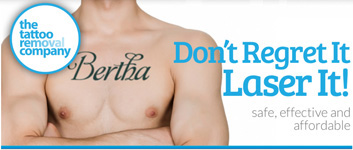 |
 |
| Copyright 1991 - 2015 Unless specified otherwise, the layout, design and content of this web-site are the copyright material of the The UK SpeedTrap Guide and Steven J Warren. The UK SpeedTrap Guide and Steven J Warren. All rights reserved. The information contained in this website is provided purely for information purposes. Contact & Info - Linking to this Site - Links - Legal Stuff - Permissions Info - Republishing Info - Disclaimer |