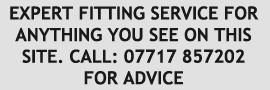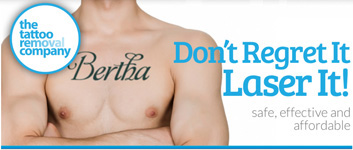A twelve month subscription to TrafCam will cost you £49 and must be used in conjunction with a Palm Computer and a handheld
GPS device. You can download updates to the program and database
file as many times as you like during your subscription period.

Above: My setup, Palm M100, Garmin GPS
III+ and
interlink cable with power for the Garmin.
So how does it work.
First of all you need a Palm computer, (Palm IIIc, Palm
IIIe, Palm m100, Palm IIIxe), have all been tested and work.
You will also need a Handheld GPS device. (StreetFinder
for Palm IIIe (clip-on unit), StreetFinder for Palm V (clip-on
unit), Garmin GPS 48, Garmin GPS III +, Garmin GPSII), have
also all been tested and work without problems. (Check
the TrafCam site for more info)
You will also need a cable to link the two together.
TrafCam can offer you the full kit if you want apart from
the Palm Computer.
Once you have been sent your membership password you enter
the members area and download the software and database. Then
upload it to the Palm using the "Hotsync" software
you get with the palm.
The next thing is to get the Palm, Software and the GPS talking,
this is very straight forward and is well explained in the GPS
manual and with the TrafCam software.
Once they are all talking you are off.
Start by sorting out the settings you want.
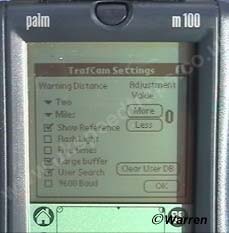
Above: This is the settings screen.
Warning Distance is from Quarter to Five miles. (Quarter,
Third, Half, Two Thirds, Three Quarters, One, Two, Five Miles)
I set mine on One mile.
Warning Distance can be in either Miles or Minutes,
I set this on Miles
Other settings are:
Show Reference, this is the Camera Reference number.
Flash light, Makes it easy to notice at night.
Five Times, This give you five warnings only and then
stops alerting you.
Large Buffer, For over zealous GPS units.
User Search
9600 Baud, for faster GPS units
In use its very simple, as you get in range of a speedtrap,
the palm tells you by means of an arrow and a distance reading
where and how far away it is, at the same time a beep sounds
on the M100 to warn you as well. If you have the "flash
backlight option" on, this will also flash.
The image below shows you that the camera is 0.8 miles away
When TrafCam displays a camera warning, it will also display
a number zero to three, which correlate to the types of traps
(minus one). In addition, a number of additional warning tones
will sound after the usual warning tone - Zero for Gatso, 1
for Specs, 2 for Truvelo, 3 for frequent trap. At the moment
all TrafCam locations are fixed position Gatso cameras, therefore
they all display as zero.
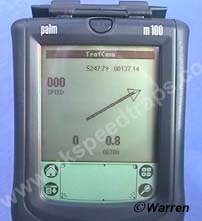
Above: Warning screen.
(Place you mouse over the areas of the screen for details)
You get a constant reading of your speed, but
the Lat. and Long. readings disappear when you are moving, they
only display when stationary.
There is also a user input database.
This allows you to add sites that are as yet, not on the database.
Caution: This database file is not searched
by the TrafCam software, so no warning will be given
until the locations are submitted to TrafCam and they update
the main database.

Above: User input screen.
To use this feature, Hit the 'Page Up' key to
mark a position, then choose one of the four different types
of camera supported:
1=Gatso or other FIXED camera
2=Specs camera
3=Truvelo temporary camera, (Speedmaster or DS2)
4=Frequent mobile trap, Laser haunts and such.
When the file has been submitted to TrafCam, the
"Clear User DB" button on the 'settings' page should
be used to empty the file. They then verify the site and update
the main database.
So what did I think...
Its a great bit of software, if you have
a Palm and a GPS unit you can have a speedtrap warning system
for very little money. If not for, less than £200 you
can get a GPS unit and a Palm.
The user database is very handy, this allows you
to add known haunts and help other users at the same time. TrafCam
are on the ball, I started with the simple software v1.08, and
I made a few suggestions, within days the ideas had been added
to the software and they are now running v1.10. TrafCam like
feedback.
This is the bonus of having a software driven
system allows them to update the software, add new features
and so on. I am told some new features are on their way
as well.
If you want to use a Palm for Speedtrap warnings,
then this is the software to go for, it comes with my recommendations,
TrafCam are onto a winner here. The database still needs
some work, but is growing everyday. (10th July 2001)
UPDATE:................... 19th Aug. 2001
TrafCam have yet again updated their software.
You now have an option for a speed warning. In simple terms,
when you get to the speed you want you place your finger on
the area over the shown speed and another speed icon pops up
with the set speed. Should you go over this you will get a warning.
There database is also growing very well, they
are working hard on getting it as up to date as possible.
UPDATE:................... 14th June 2002
The Database is still growing and as yet not
fully up to date, a recent test has showed us that almost all
the major routes are covered but come off the beaten track and
you may find cameras not on the database yet. We still feel
however that this is a very good value for money system if you
have the hardware needed.
So if you have a Palm and
GPS unit, and don't want to spend £350, what are you waiting
for.... go get it.. it is ace..
Can I recommend it, YES,
I can.