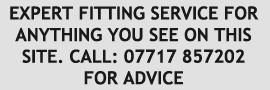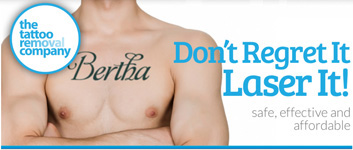Every now and then I get contacted by companies that
offer products to motorists that they say could be useful to
readers of this site. Some products don't even get to the review
stage because they are total rubbish. Some however do get to
the review stage because I feel they are worthy of the mention.
A company called mxdata contacted me to introduce
their new software called Traffic TV for java mobile phones. This is a map based application for
your mobile that gives you live real-time traffic flow information
provided by Trafficmaster™ for the entire UK trunk and
motorway network. (Excluding Ireland) CCTV camera pictures can
also be overlaid on the phone.
The cost for Traffic TV is a very reasonable £39.99
for a year. Even more of a bonus the software comes
free. You can have Traffic TV on your mobile phone for as little
as £14.99 for three months, a great way to try the service
first. The cost is pennies compared to the amount of time and
money you can waste in a traffic jam. Being late to your appointment
also never looks good.
Traffic TV works on most handsets that have a colour
screen and support Java. The software will display
a map of the entire UK trunk and motorway network. When connected
to the Traffic TV service the latest delays are sent to your
mobile phone. The service supports 3G and GPRS and is available
to all networks that support True GPRS. A refresh for traffic
information uses about 10kb depending on road conditions. A
still image will use about 25kb and a clip around 80kb.
So how does it work.


You know those blue cameras by the side of the road
or on bridges, well there are over 8,000 of them in
the UK and they enable Trafficmaster to accurately tell where
the delays are. The data is never older than 4 minutes. This
live traffic information is then delivered direct to your mobile
phone enabling you to see exactly where the delays are before
you set off on your journey or during your journey.


Above Left: Fully zoomed out
map showing the coverage.
The entire UK Motorway network and Major Trunk roads are covered
Above Right: Part zoomed in on London.
Red is longest delay, then orange and then yellow


Above Left: Zoom in a bit more
and you get more information.
This time it is showing the average speed.
Above Right:Zoom in
a bit more still and you get even more information.
Again showing average speed, but more detail on
places making it easier to work out your location.
The delays are shown on the map as a small symbol. The symbol
flashes as an overlay on the map showing the direction of the
delay. Depending on your setting the symbol will display the
average speed over the last 4 minutes or the expected delay
time based on an average speed over the last 4 minutes on that
stretch of road.

Above: Settings Screen.
Traffic TV also allows you to see live CCTV images (or clips).
Just click the CCTV symbol on the map to view the current (live)
image. This is far more of a novelty, but never the less, still
quite cool. They don't have full UK CCTV coverage yet, but I
am told they are working on it.

Above. Traffic TV CCTV footage
from one of the
Reading cameras.
If you do a lot of driving Traffic TV is a great addition to
you mobile phone, even if you don't but are planning to do a
driving holiday round the UK then the three month option is
great value.
In use.
I have been using Traffic TV for a few weeks now and it has
been very useful and I know it has saved me time and money which
in this day and age can't be bad. Traffic TV runs smoothly with
other programs on my Pocket PC such as Tom Tom Navigator. The
way I have been using, it is to get Tom Tom going and then set
it to the background and run Traffic TV as the main screen.
Tom Tom gives me the speech directions for my journey and Traffic
TV the warnings of delays.
I have also noticed my mates now ring me for traffic reports,
it used to be just the weather they wanted to know about. (see www.ukstorms.com)
The software has one main let down, its easy to move round
the map screen using the touch screen or the joystick but having
to access the menu to zoom in and out is a real pain when driving
and not that safe either. It needs a simple way of zooming.
Everything else is easy. The software is a doddle to install
and setup.
On the wish list would be..
An easier way to zoom rather than using the menu.
GPS compatibility to show you where you are in relation to a
delay, making it easier to see a problem in relation to your
position at a glance. The less time your eyes are off the road
the better.
Some kind of alarm to make a sound if you get within a user
defined radius of a problem, so you can keep your eyes on the
road more and be informed only when needed.
Can we recommend it, YES, we can.
Mobile phones cost money to use, Traffic
TV saves you Time and Money.
Make your mobile phone work for you.
Traffic TV is fantastic asset to your phone.
Traffic TV without doubt will save you time and money
and it does not cost the earth to buy and run.
Top Marks.
| What do we like. |
What don't we like. |
- Clear easy to see display.
Colours are well laid out.
- Purchase cost
- Low running cost
- Easy install and easy to
use.
- Real time data, no out of
date radio alerts
- Easy to plan a trip to avoid
traffic problems
- Help in avoiding congestion
during your trip
- Customer service
|
- Lack of easy zoom function
- No GPS link to show you
where you are making it easier to see at a glance
where you are compared to the delays.
|
Traffic TV is a software based system,
changes can be made
so I suggest you check on their site for any developments.
Review June 2005